A brief introduction:
The A314 is an amazing trapdoor expansion card, with a Raspberry Pi as a coprocessor, for the Amgia 500/+. This card has huge potential of what it can be capable of!

So, what makes this card so special? Well, it shares memory with the Amiga, and you can perform action on the pi from the Amiga Shell and vice versa.

For now the features are as follow:
a314fs:
Is the file system that is mounted in AmigaDOS as a device, PI0:
The volume is called PiDisk: and is mapped into a directory located on the Raspberry Pi.
pi:
With the command: pi you can execute commands on the Raspberry Pi from the AmigaDOS Shell. For example, you can run: pi sudo raspi-config to invoke the raspi-config in your Shell window. You can also just write pi to go directly to the pi-promt, where you can do a lot of things with your Raspberry Pi.
PiAudio:
Lets the Raspberry Pi stream audio directly to the shared chip memory, from where Paula plays the audio. PiAudio use an ALSA plug called pcm.amiga on the Raspberry Pi. Any program that plays audio through ALSA can be used, i.e. if you run:
pi mpg123 -a amiga song.mp3 will play the song.mp3 using the program mpg123 and sending audio to the Amiga via the ALSA plug.
RemoteWB:
To use RemotWB it requires that the A500 at least has a 8372 Agnus with the 1MB chip-mod* performed. The Raspberry Pi reads the Amiga's bitplanes, encodes them into a GIF image, and transmits that image to a web browser through a web socket. The web browser in turn, returns key inputs and mouse movements back to the Amiga through the same web socket. This is a very cool feature, that feels almost unreal, where your Amiga becomes controlled via a web browser application! This has near zero performance impact on the Amiga CPU!
VideoPlayer:
Is a simple program that displays a sequence of images on the A500 by letting the Raspberry Pi write bitplanes directly to the shared memory. This again requires a 8372 Agnus, with the 1MB chip-mod* performed. Considering that the Amiga hardware is about 30 years old, this is pretty mind-blowing when you see it!
As you probably already figured out, the card also works as a memory expansion. Adding either 512kB slow, 512kB chip, or 1MB chip RAM extra. Depending on the total amount of chip RAM your Agnus is capable of, this i what you will get:
8371 = 512kB chip + 512kB slow
8372 = 512kB chip + 512kB slow (with chip-mod* + 512kB chip instead of slow)
8375 = 1MB chip + 1MB chip
It also adds a battery backed RTC.
*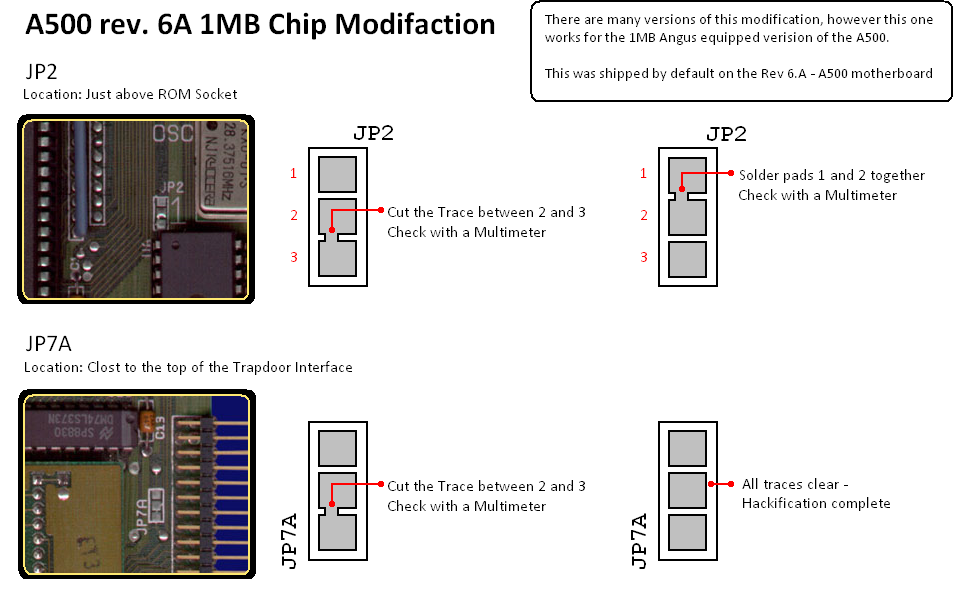
A couple of weeks ago I managed to get my hands on a prebuilt A314 card for my Amiga 500+. I was lucky to get hold of a card from Marcin, one of the creators. It was the latest v1.1 version shipped together with a Raspberry Pi 3B, and a 3D-printed insulation protection for the back of the GPIO pins. So all I had to do was to buy a SD card for the Pi, and then get going to play around with this amazing piece of hardware.
I have written a tutorial on how to setup your Amiga/Raspberry Pi system. However, I will post it another time to spare you from a long post!
Please stay tuned for more tips and trix! 🙂
Meanwhile check out these links:
Take a look at my other posts regarding A314 @CrowStudio
Join the A314 discussion @discord
A314 @GitHub
A314 - The RPi co-processor Official thread @EAB

Vill ha ett.. var kan man köpa det ?
Hej Mike!
Sorry for extremely late answer! However, the only source I know of is Robban at AmiBay:
http://www.amibay.com/showthread.php?109916-A314-co-processor-cards&highlight=a314
Hi, if you install the Links2 text based web browser on the Raspberry Pi, can you then use the Pi command from the AmigaDOS shell to start Links2?
Hi Fotios!
I do not know, I guess that you have to try! However, if it’s text based there is a pretty good chance! 😉
Sorry for late reply!